Card Reader and Tablet Rental
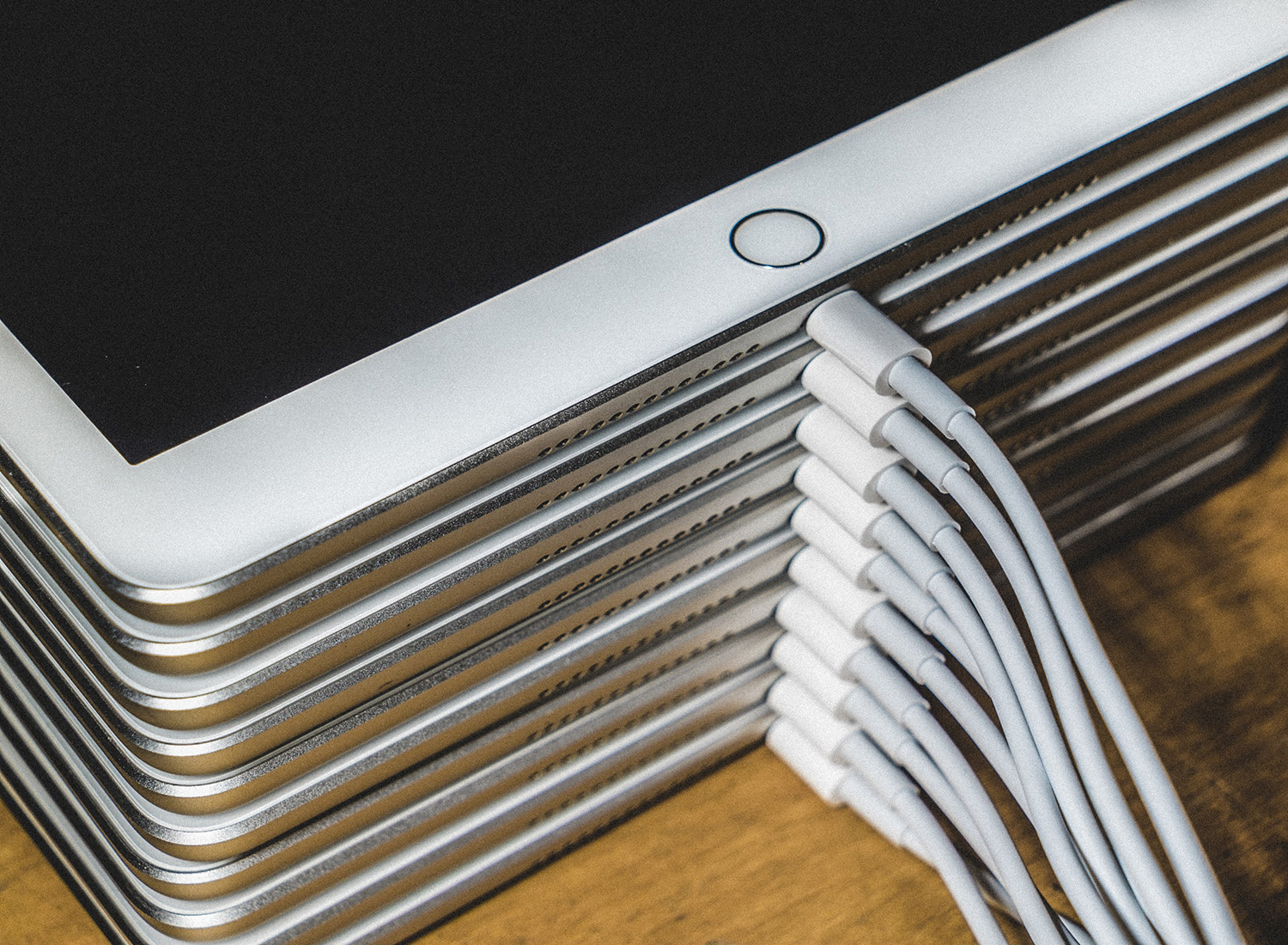
Welcome to the Card Reader and Tablet Rental form. This application is a way for student organizations to reserve tablets and card readers for their events. This allows you to record attendance for all of your events and have them uploaded on Wolf Connect.
Card Reader and Tablet Policies
- Must be a registered student organization or departmental organization to reserve tablets or card readers.
- Must have an event posted on WolfConnect before event attendance can uploaded
- Request form must be submitted 5 business days before event
- Must swipe at the front desk before tablets can be checked out
- Tablets and Card readers MUST be returned 24 hours after the event
- Tablet pick-up time is from 1-2pm in the CSII office
- Event attendance will be uploaded 2-3 if the event is on WolfConnect
Frequently Asked Questions
Registered student organizations, departmental organizations, and campus departments
Card readers and Tablets are used by student and departmental organizations to track attendance for events
The card reader and tablet request form can be found on WolfConnect under Center Student Involvement forms.
Tablet and card readers can be picked in the CSII office from, 1-2pm.
To check out a tablet or card reader, you will swipe your student I.D at the front desk before you leave with the equipment.
A card reader and tablet request from must be placed 5 business days before the date of the event. If the form is not submitted accordingly, it may not be processed for approval.
Card readers and tablets need to be returned 24 hours after your event has ended.
Report it immediately to the CSII office. Keep in mind that you are responsible for any card readers or tablets that are lost or damaged while in your possession.
Before you upload your event, make sure that it is posted on WolfConnect. Then you would import the excel file into the attendance page of your event on WolfConnect.
You can request up to 2 card readers and tablets for an event.
