OneLogin Step-by-Step
UWG uses OneLogin as our Single-Sign-on Portal to help you get quick, easy and secure access to all of your UWG web applications and resources. Included with OneLogin is the use of multi-factor authentication (MFA) as an added layer of security to protect your UWG accounts. This drastically reduces the chances of your sensitive information from being stolen or seen by other individuals. However, there may be times that you cannot access your UWG account. Listed below are common scenarios where you may not be able to access your UWG account.
Do you need more assistance? See our Contact Support section for ways to contact our support services.
- Go to the UWG OneLogin Portal and select the "Forgot Password" link on the login prompt.
- Enter your username and select "Continue".
- Follow the prompts to complete the process.

If you are still experiencing issue with your account go to the Contact Support instructions.
There are many reasons that may have caused your account to become suspended. Listed below are some common reasons:
- Your account has been suspended due to inactivity.
- Your account has been administratively suspended.
- You are no longer employed at UWG.
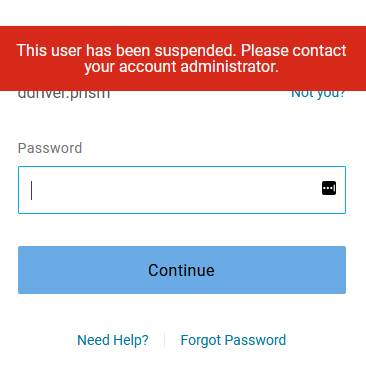
You must have your Personal Email Address set up for your user account within the UWG OneLogin Portal to complete this process.
- Visit the One-Time Passcode (OTP) SelfService page and log in with your username and password and follow the prompts to create an OTP.
- Return to the UWG OneLogin Portal and continue to log in using your OTP.

If you do not have your Personal Email Address set up for your user account within OneLogin, visit the Contact Support section for more information.
Contact Support
If you are continuing to have issues that you cannot resolve, please use one of the following services:
Services Provided: Password reset, one time passcode (OTP) generation.
