Financial Aid Offer Acceptance
Steps to Take After Receiving your Financial Aid Offer Letter
- Read the "A Few Tips" section and familiarize yourself with the processing timelines on this page.
- Click the "OneLogin" Button here: OneLogin
- Create your OneLogin account or sign in to your existing account
- Once logged into OneLogin, use the search box to search "My Financial Aid " and select the tile that appears
- In the new screen that appears, use the drop-down to select the 2023-2024 aid year to view your Fall 2023-Spring 2024 financial aid offer information.
- Select 2023-2024 from the drop-down if you will be enrolled Fall 2023-Spring 2024
- Click the "Accept Award Offer" Tab to view your awards and accept/decline the offers.
- If you choose to accept federal student loans, you must also complete the loan disbursement requirements shown on this page.
- Read the "A Few Tips" section and familiarize yourself with the processing timelines on this page.
- Visit the IOS or Android App store on your smartphone
- Search "GoUWG"
- Select, install, and open the "GoUWG" application, created by Ready Education
- Click the "Log in" button and select "UWG OneLogin" near the bottom of the screen.
- Enter your OneLogin Username and Password
- Select the person-shaped icon on the bottom right of the menu:
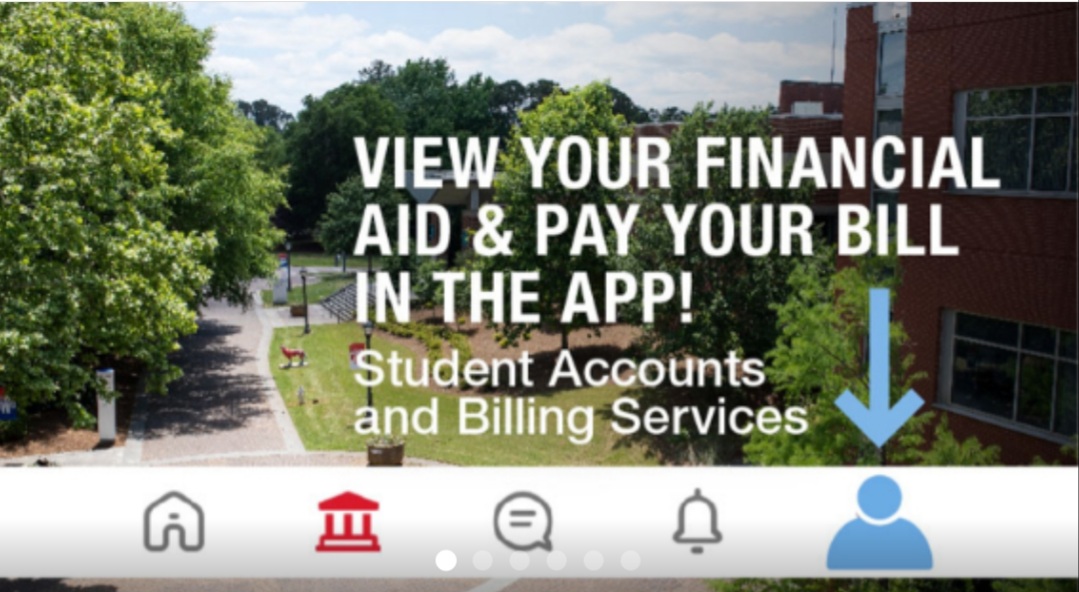
- Select the "Financial Aid" link near the bottom of the list.
- Choose the applicable financial aid year and take action on your offers.
A few Tips:
- Loans acceptance also requires completion of a Master Promissory Note and a Loan Entrance Counseling Session. More information below.
- Pending financial aid that you've accepted at other colleges/universities must be canceled. Please contact that institution's financial aid office to request for the pending aid to be canceled.
- Please note that if you accept your full loan amounts for the fall and spring semester, you will not have any remaining eligibility if you decide to attend during the summer semester. Unaccepted financial aid will be re-offered to you for summer 2022, beginning in March 2022.
- When accepting loan amounts in your student portal, the amount will be evenly divided between Fall and Spring. If you need to accept loans for only one semester, please complete the form linked here. Loan Change Request
- Note: Some currently enrolled college-level undergraduate students (not graduating high school students) may be subject to loan proration. More information here: Loan Proration
| When will my Accepted Financial Aid Show on my Bill? | Processing Timelines |
|---|---|
| Grants and Scholarships for the Fall and/or Spring | 3-5 Business Days After Course Registration |
| Subsidized/Unsubsidized Loans Accepted for Fall and/or Spring | 3-5 Business Days After Acceptance |
| Parent PLUS Loan Application Completed for Fall and/or Spring | 7-10 Business Days After Application Completion |
| All Accepted Fall 2024-Spring 2025 Financial Aid | July |
Loan Disbursement Requirements
These additional steps must be completed if you plan to accept student loans.
Entrance Counseling Requirement
Entrance counseling is required for all first-time student Direct Loan borrowers. The student must complete the Loan Entrance Counseling on the Federal Student Aid website, by signing in with their FSA ID. For subsidized and unsubsidized loans, the Loan Entrance Counseling Session must be completed by the student.
Master Promissory Note Requirement
As a first time borrower at UWG, you will be required to complete an electronic Master Promissory Note (MPN). The student must complete the MPN on the Federal Student Aid website, by signing in with their FSA ID. For subsidized and unsubsidized loans, the MPN must be completed by the student.
Not Required
Annual Student Loan Acknowledgment
If this is your first time accepting a federal student loan, you are acknowledging that you understand your responsibility to repay your loan. If you have existing federal student loans, you are acknowledging that you understand how much you owe and how much more you can borrow. As noted, completion of this is optional at this time.
PLUS Loan Counseling
This is only required of a Parent PLUS Loan borrower if the U.S. Department of Education has informed the parent that they have an adverse credit history and have obtained an endorser or documented to the satisfaction of the U.S. Department of Education that there are extenuating circumstances related to your adverse credit history. This can be completed on the Federal Student Aid site by signing in with an FSA ID. This must be completed by the Parent PLUS Loan borrower, not the student.
PLUS Loan Master Promissory Note
This Master Promissory Note is only required if your parent applies for a Parent PLUS Loan and the application is approved. The parent must complete the MPN on the Federal Student Aid site, by signing in with their FSA ID.
Exit Counseling Requirement (Required if graduating, leaving school, or dropping below half-time)
A student Direct Loan borrower who is graduating, leaving school, or dropping below half-time enrollment is required to complete exit counseling. If a student drops out without notifying the school, exit counseling materials will be mailed to the student, as well as emailed. The Loan Exit Counseling Session is available on the Federal Student Aid site, by signing in with an FSA ID. For subsidized and unsubsidized loans, the Loan Exit Counseling Session must be completed by the student.
